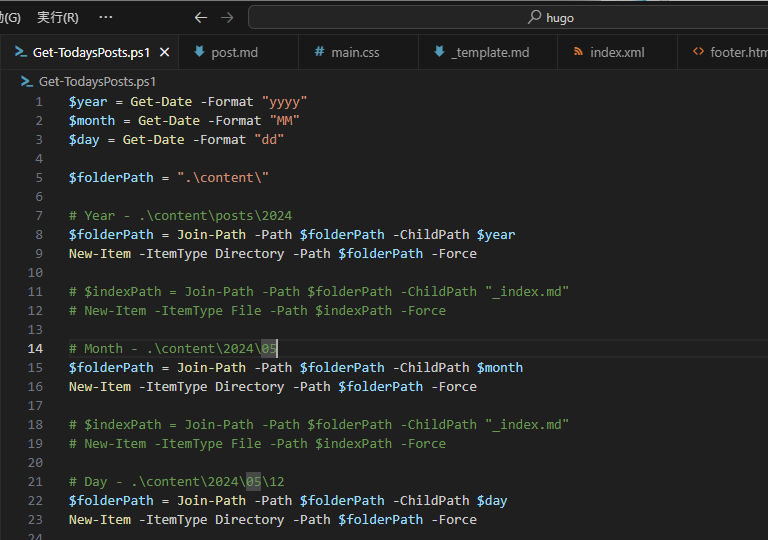
Hugo では hugo new post/hello.md することで archetypes/default.md などをテンプレートに新規ポストを生成してくれる。
しかし、自分は新しいファイル名を考えるのがだるい。それに、post フォルダーに記事ファイルが溜まっていくのも嫌だし、記事と画像を別のフォルダーで管理するのも億劫だ。なので、今日の日記、つまりデイリーポストを書くときは ./content/2024/05/12/index.md を自動生成し、関連画像も ./content/2024/05/12/ フォルダーに放り込んでおくスタイルを好む。1 日 1 フォルダーというわけだ。
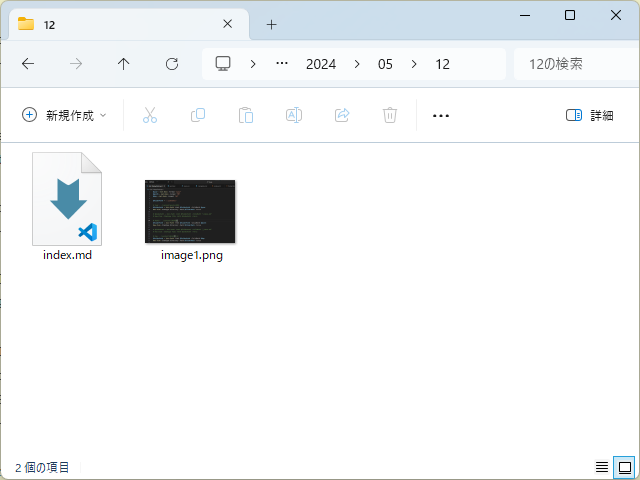
このスタイルの欠点は、1日に複数の記事を書くことを考慮していない点だが、自分はそこまで筆まめではないので困らないだろう。
そんな訳で、年月日でフォルダー階層(./content/2024/05/12/)を自動で掘って、名前(index.md)まで自動でつけるスクリプト Get-TodaysPost.ps1 を PowerShell で書いてみた。
$year = Get-Date -Format "yyyy"
$month = Get-Date -Format "MM"
$day = Get-Date -Format "dd"
$folderPath = ".\content\"
# Year - .\content\posts\2024
$folderPath = Join-Path -Path $folderPath -ChildPath $year
New-Item -ItemType Directory -Path $folderPath -Force
# $indexPath = Join-Path -Path $folderPath -ChildPath "_index.md"
# New-Item -ItemType File -Path $indexPath -Force
# Month - .\content\2024\05
$folderPath = Join-Path -Path $folderPath -ChildPath $month
New-Item -ItemType Directory -Path $folderPath -Force
# $indexPath = Join-Path -Path $folderPath -ChildPath "_index.md"
# New-Item -ItemType File -Path $indexPath -Force
# Day - .\content\2024\05\12
$folderPath = Join-Path -Path $folderPath -ChildPath $day
New-Item -ItemType Directory -Path $folderPath -Force
# $indexPath = Join-Path -Path $folderPath -ChildPath "_index.md"
# New-Item -ItemType File -Path $indexPath -Force
$templatePath = ".\_template.md"
$postPath = Join-Path -Path $folderPath -ChildPath "index.md"
$dateTime = Get-Date -Format "o"
Get-Content $templatePath `
| ForEach-Object {$_ -replace "%%DATETIME%%", $dateTime} `
| Out-File $postPath -NoClobber
# Open Explorer
Invoke-Item -Path $folderPath
Hugo のルートフォルダーに .\_template.md を置き、pwsh Get-TodaysPost.ps1 を実行すればフォルダーと index.md が作成される。そのとき、テンプレートファイル内の %%DATETIME%% が現在日時に置換される。自分に Golang の心得があれば archetypes/default.md を参照するなど、もう少しスマートな設計にできただろうが、それは今後の課題としておく。
ちなみに Hugo ではフォルダーをセクションとして扱い、各セクション(フォルダー)を認識させるには、そのルートに _index.md を置かなければならないと聞いた――が、これは古い情報なのだろうか。なくても暗黙に生成されるようなので、コメントアウトしておいた。
あと、最後にエクスプローラーでファイルを開くコードを一行入れておくと、Visual Studio Code で index.md を開いたり、画像を突っ込んだりするのに便利だ(Visual Studio Code のフォルダービューを使ってもいいのだが、マウス操作が若干シビアに感じる)。